
How to digitalise your wardrobe
So you just downloaded our app, and you’re looking forward to putting all of your clothes in your digital wardrobe and engaging in more sustainable behaviours in regards to your clothing.
A digital solution seemed amazing in practice, but at this point, you might be in front of your screen not really knowing how to get started. Don’t worry, we’re here to help. Digitalising your wardrobe is going to be fun, and you’ll feel so proud of how beautiful and practical it is.
Once your new digital wardrobe is created, you will be amazed at the change in mindset you will get, realising the clothes you have, you can even take us shopping with you to make sure you resist the impulse buys you might have made previously.
Let’s get into it!
1. Start off by going into your wardrobe. We know it looks pretty empty for now, but with our steps, it will fill up fast. Click on “Add New Item”.
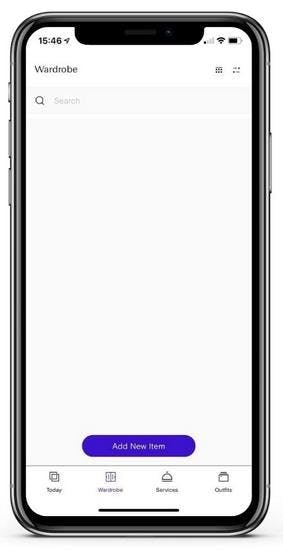
2. Take the item you want to upload to your wardrobe and decide how you want to upload it. Do you want to take a photo of yourself then and there? If you’d rather upload a photo you had taken before, you can also do that, or even use a weblink!
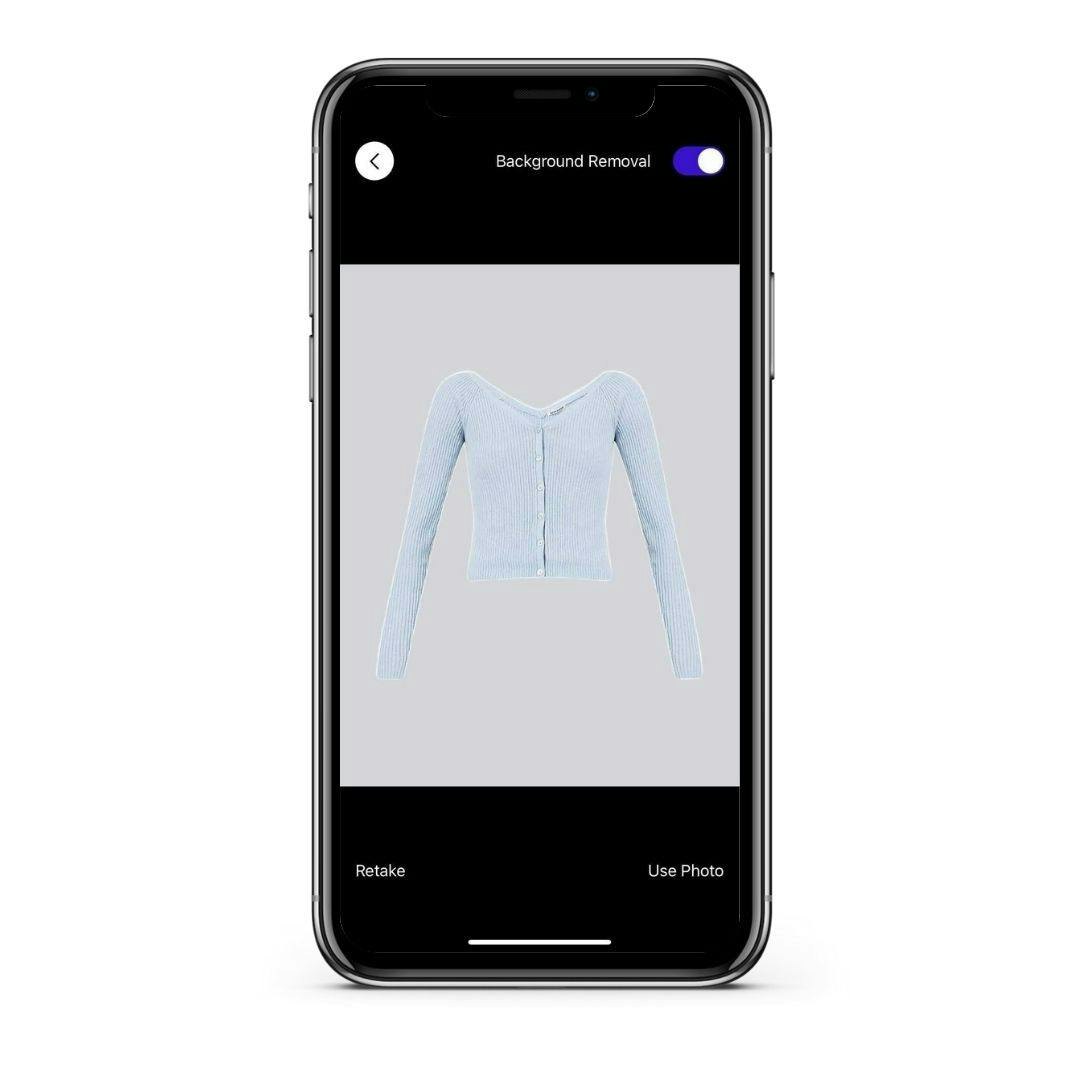
Looking good! Once you have uploaded the perfect picture, why not remove the background to have a perfectly aligned wardrobe? Just click the toggle and let the app do the rest.
3. Time for you to relax. Our app will scan you items, uploading the color and category automatically, and might even add the brand of the item.
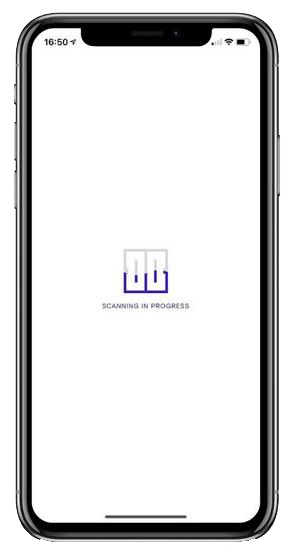
Go get yourself a drink and come back to take a look at the scan. Our AI software isn’t perfect (yet) so take a quick look to make sure everything looks good.
4. Now it’s your turn. Finish identifying your garment by selecting the brand, the product name, size and mood.
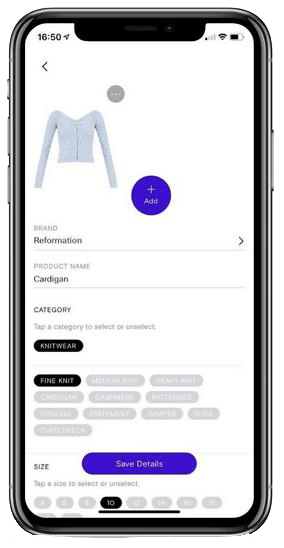
Take one last look at the description and you’re good to go!
5. Save details and that’s it, your first item is in your wardrobe. Now, repeat the fun process with the rest of your wardrobe.

Think of it like a game, once you’re done, you’ll have a beautiful wardrobe, available at the touch of your fingertips. How practical is that?
6. Done! You can now use your digital wardrobe.
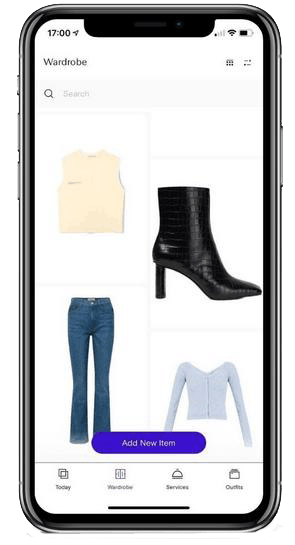
Mend your items, create outfits, sort your wardrobe by creating folders… the world is your oyster!
And voilà! You’re done. If you haven’t downloaded Save Your Wardrobe yet, join in on the fun and get it in the app store.
Looking for ideas on how to create outfits and style your wardrobe? Check out our sustainable styling series and our last blog with sustainable soul stylist Kerry Wilde.





