
Through our digital wardrobe, you will be able to mix and match clothes that you already have easily, finding new outfits that you previously wouldn’t have thought of. Ready to make the most of your wardrobe? Let’s jump in.
1. Open the Save Your Wardrobe app
If you haven’t yet, sign in and verify your email to start digitising your wardrobe.

2. Go to Wardrobe
Go to the second tab on the page and click on wardrobe. There, you will have the option to add items.
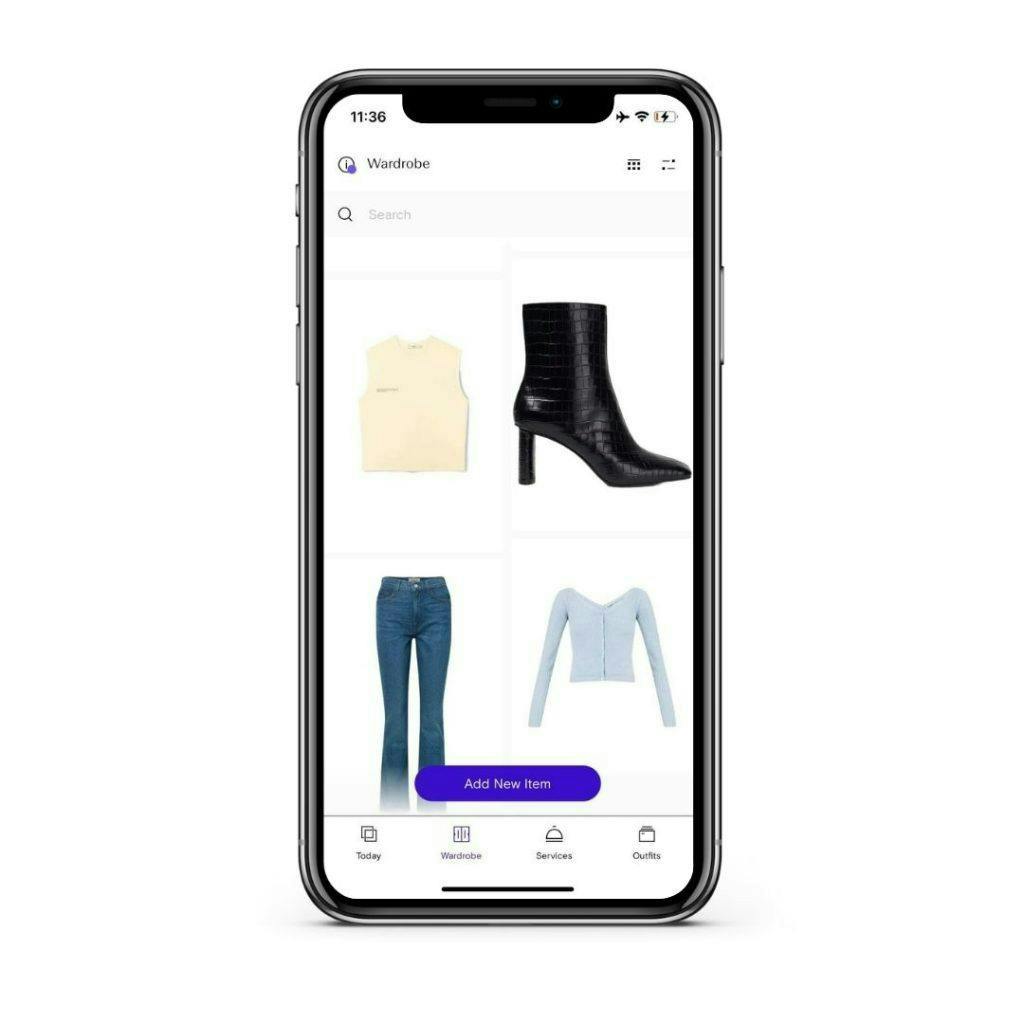
3. Add in your clothing
You have options. Want to wear your wardrobe and style the items? Upload a picture of yourself with the items on and add them to your wardrobe.
Do you like it better when you can see the items on their own? Take a picture of your clothes and use our background removal feature for a slick wardrobe.
Otherwise, you can always download a photo from the internet and use that to portray the item, choose whatever YOU prefer.
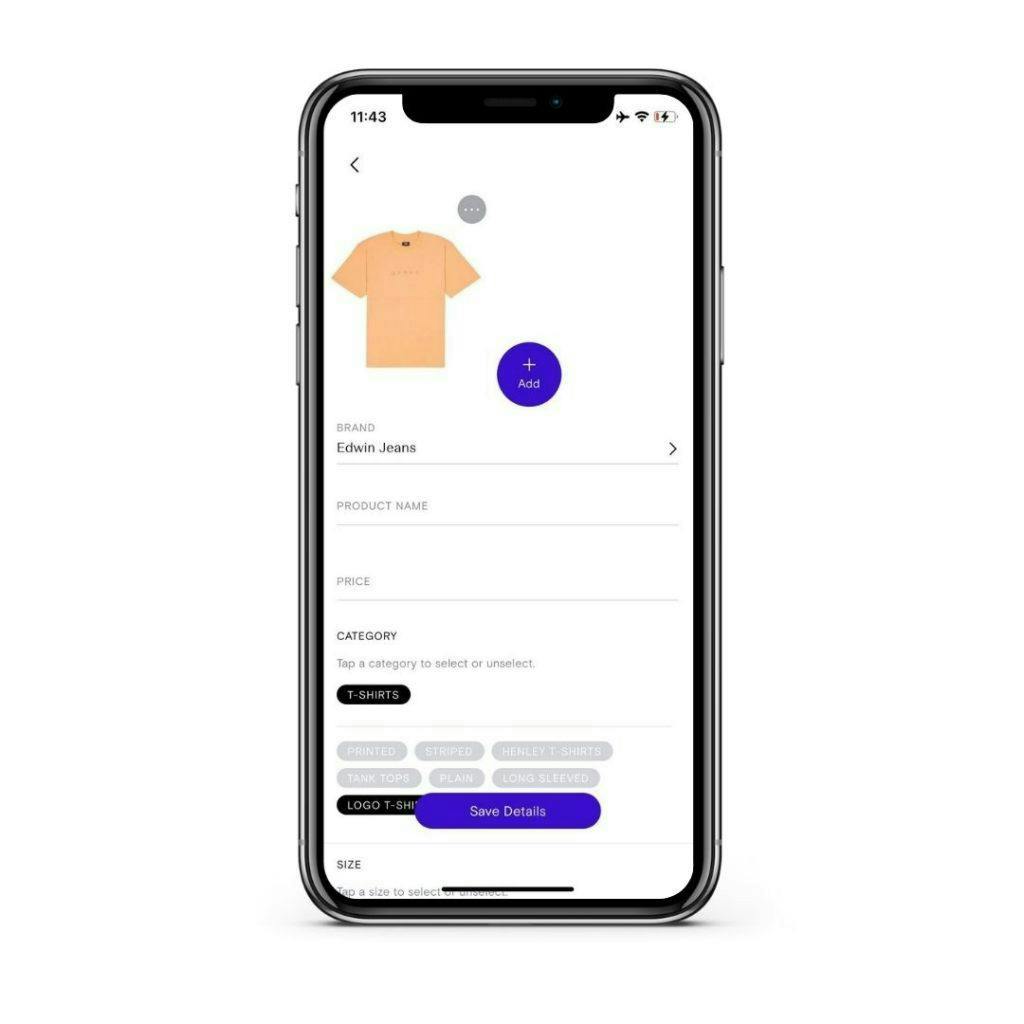
4. Time to create outfits!
Once all of your items have been uploaded in your wardrobe, you are ready to start creating outfits.
Click on create an outfit and choose the pieces that you think fit together. Boom, you have an outfit that you love and that will enable you to rewear your clothes.
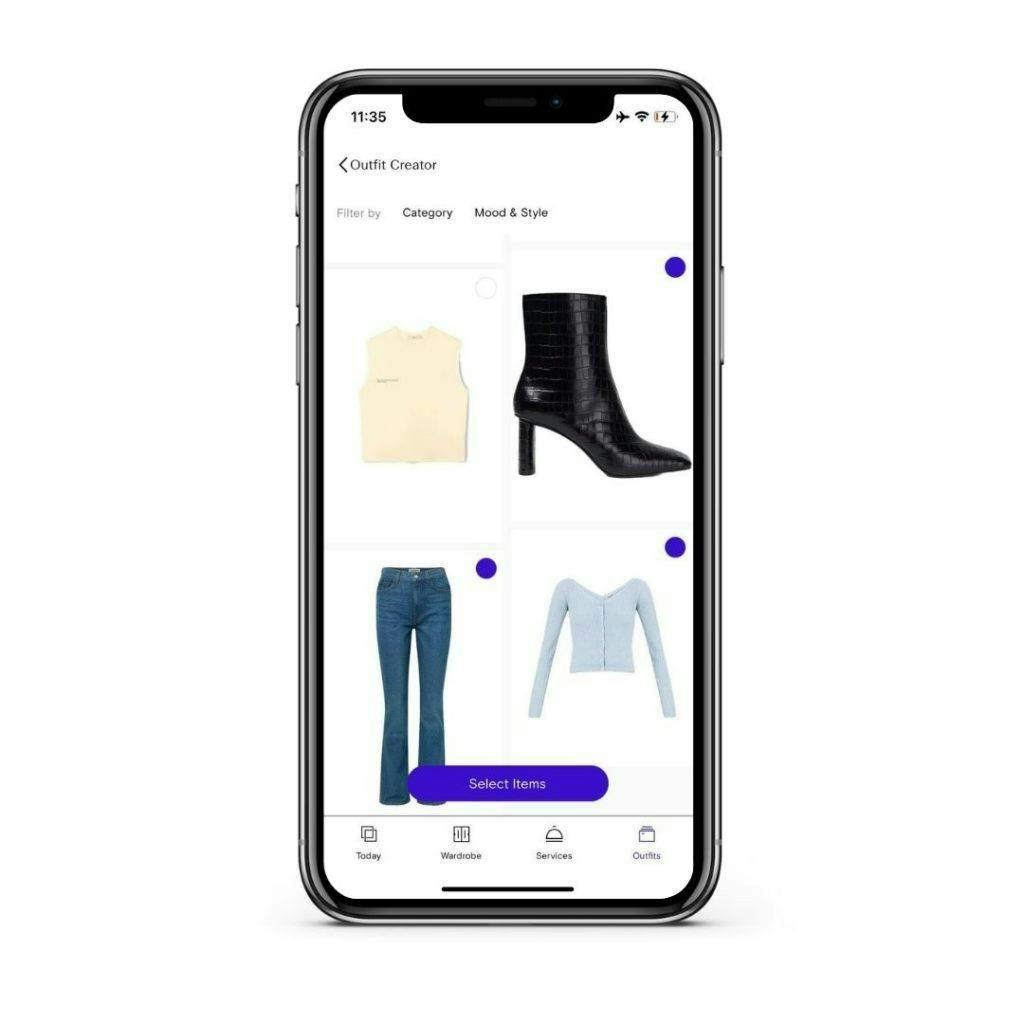
5. Wear, rewear and get creative
Once your first outfit is saved, time to get creative! Think of any other ways you could wear your little blue vest?
Create a ‘Little Blue vest’ list and input all the items that could work with it there or create other outfits. You can also create more outfits with the same item. This will enable you to wear, and rewear, the basis for a more responsible view towards fashion.
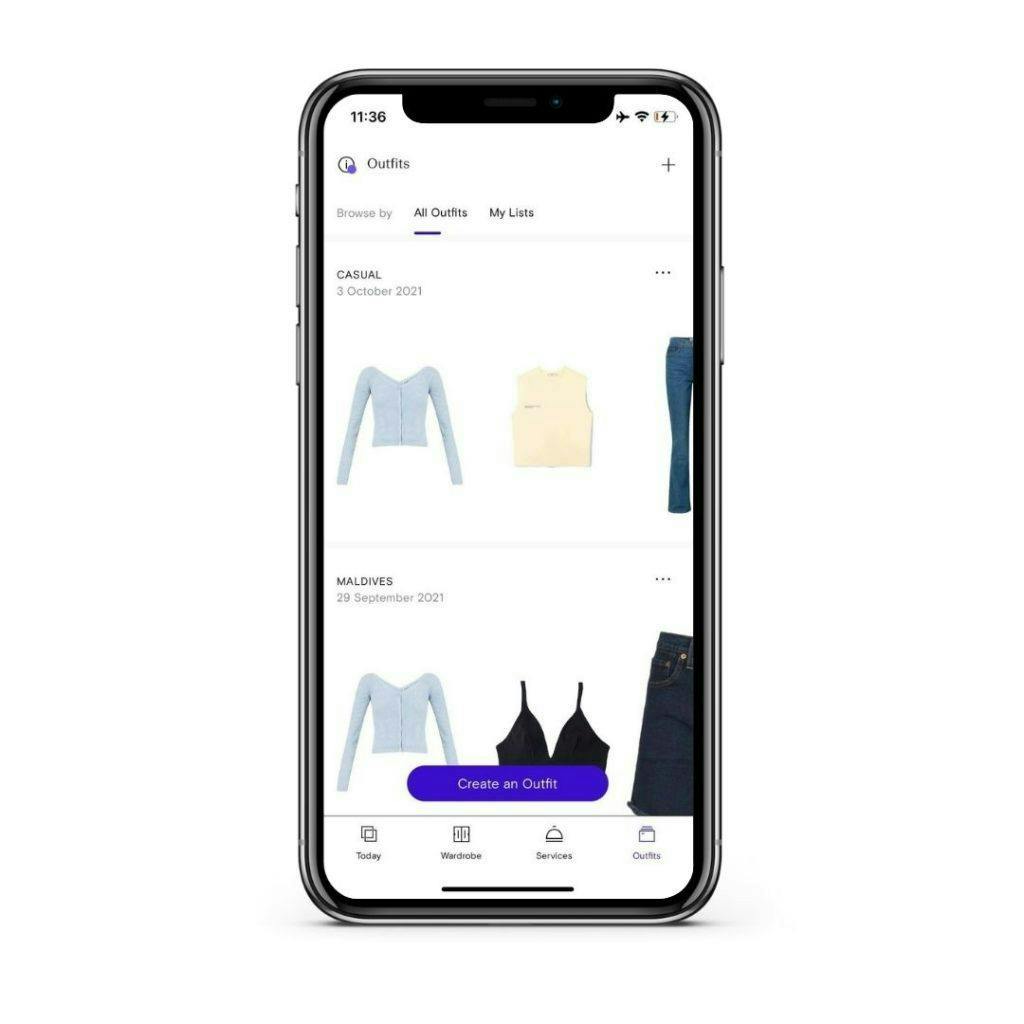
By using our outfit creator feature, you should be able to be creative with the outfits you already have in your wardrobe, making sure you rewear your clothes while letting your fashion sense shine out. And it is also a way for you to start on your journey of fashion activism, showing what you believe in and your commitment to changing the way fashion is consumed. Check out our last blog for easy steps to fashion activism.